Daily Simulation Spark Lines Showing Gross Profit & Loss and Capital Utilization
 td753764
Posts: 67
td753764
Posts: 67
Many of you may have noticed that the backtest results have been improved again. The new feature allows you to visually see what is happening throughout a simulation day. On the (backtest) results tab you will now see each simulation day having the following new columns:
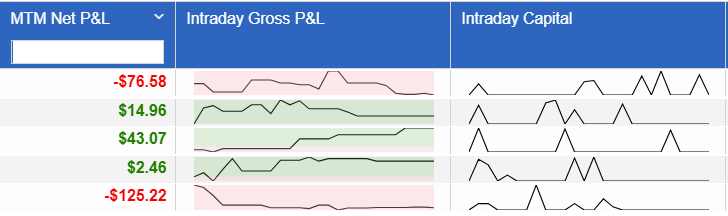
These visual clues will help you understand the nature of your backtests. For example, if you have a backtest that is net positive at noon every day, but finishes near zero then you may have a way to improve your strategy.
The use of green and red indicates profit and loss.
The sparklines are generated every (simulated) 15 minutes and therefore may miss something that happens in that 15-minute timeframe.
Please let us know what you think!
Thanks
Team CloudQuant
Tagged: