OS and Browser support
I am using Ubuntu.
I am unable to to login using Chrome - I get a nonsensical error at the login page.
I am able to login using Firefox and create a script but I am unable to scroll down on the console to see any error message.
Can someone please confirm if this is a compatibility issue?
Thank you.
Comments
We just did a test on Chrome on Linux and it worked ok.
Perhaps check that your Chrome is up to date, if not, if you can send some details of your error to feedback@cloudquant.com we can try to look into it. More tools> Dev Tools > Console can be useful for tracking down why something is not working (Ctrl+Shitt+I in most versions of Chrome).
This is because one of your Chrome extension is not compatible with the Javascript from the Cloudquant site.
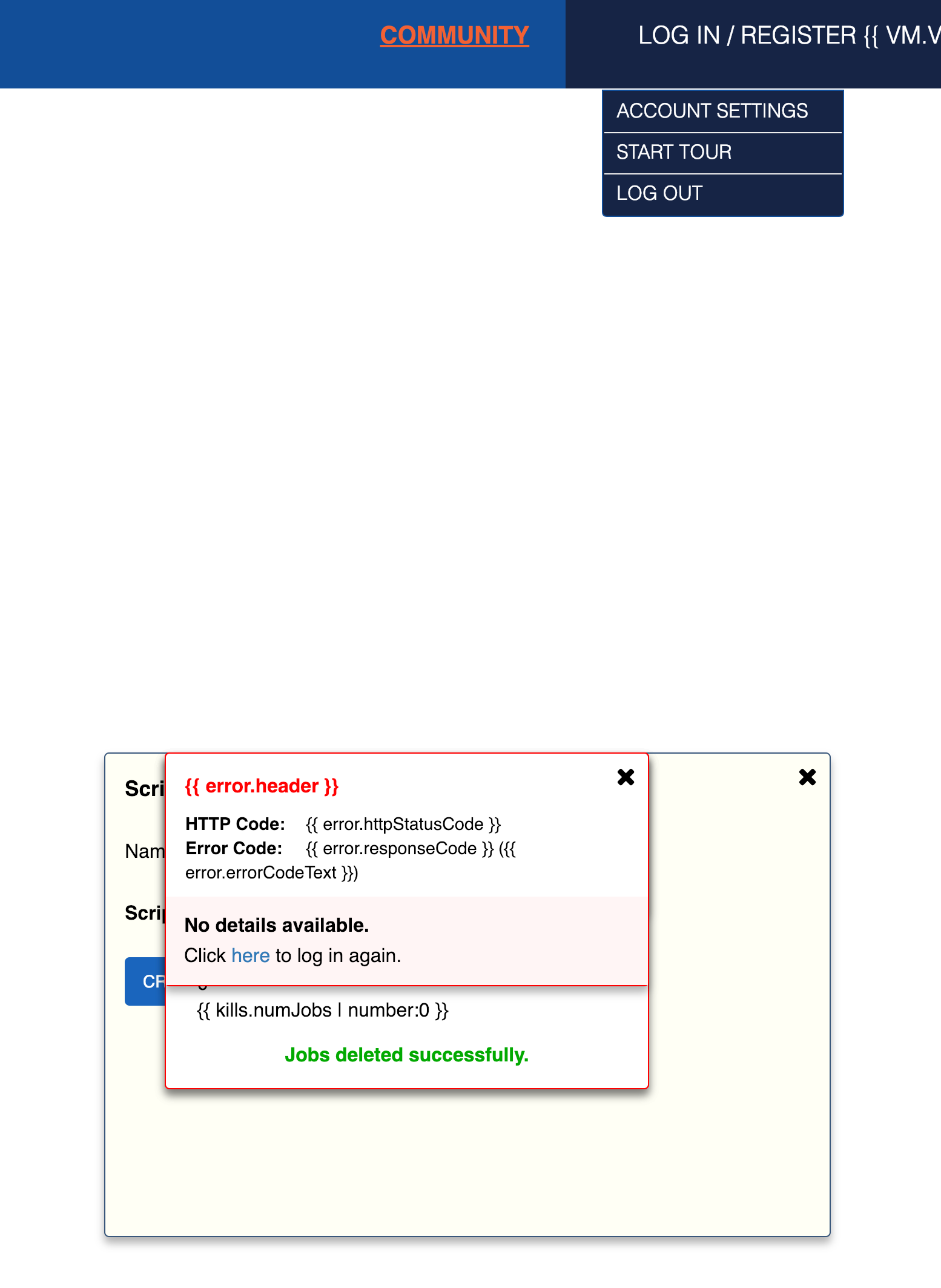
In my case the Chrome extension ExpressVPN is not compatible. With the extension on:
This is something that should be fixed on the CQ site eventually.