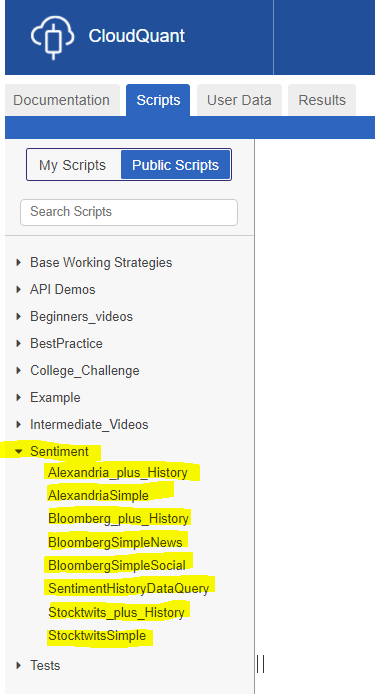Hi, I see that the md module in the API provides the access to the ticker event etc. but I do not find those for the twits and bloomberg sentiment.
Can someone point me to the API?
Hi @hl87186,
We can have a quick call to discuss getting access to this data. We have a number of research partners using it and would be happy to give you a brief introduction. As Shayne mentioned above, we are preparing some documentation so stay tuned.
For now you can get access to sentiment data by importing the data files. (assuming you are using CQ Elite) Social sentiment data of a certain date is stored under the file 'ET_social_full_sentiment_story_yyyy-mm-dd.csv'. You can either read the csv file directly or register this data to event stream using register_extra_data_sources() (example here).
FYI, there is an example strategy in the public scripts that used sentiment data called "Sentiment.Bloomberg-sentiment_appendix-strategy_1".
Comments
Some documentation is being added. I have asked that this ticket is updated when ready.
-Shayne
Hi @hl87186,
We can have a quick call to discuss getting access to this data. We have a number of research partners using it and would be happy to give you a brief introduction. As Shayne mentioned above, we are preparing some documentation so stay tuned.
For now you can get access to sentiment data by importing the data files. (assuming you are using CQ Elite) Social sentiment data of a certain date is stored under the file 'ET_social_full_sentiment_story_yyyy-mm-dd.csv'. You can either read the csv file directly or register this data to event stream using
register_extra_data_sources()(example here).FYI, there is an example strategy in the public scripts that used sentiment data called "Sentiment.Bloomberg-sentiment_appendix-strategy_1".
the link does not work. Where can I find register_extra_data_sources() documentation and example?
We have just updated a lot of the documentation for the Social Sentiment. You can find it at :https://app.cloudquant.com/#/glossary/34
Also look at the Public Scripts section to see working examples